Category Setup
The Category Maintenance screen allows you to set up different categories for your customers. This may be useful in viewing buying habits of customers from different categories. For example you may wish to group your customers in categories such as customers, co-ops, businesses, etc.
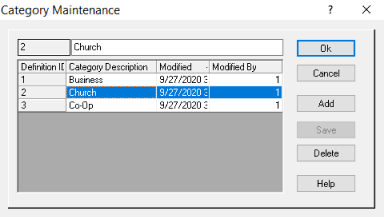
- Open Customer Maintenance.
- To add a Category click on the ellipsis button to the right of Category. The screen opens to the Category Maintenance screen.
- Click the Add button and type in the Category you wish to add.
- Click the Save button.
- Repeat for steps 1, 2, and 3 for each Category you wish to add.
- To select a Category for a customer double click on the Category and press OK.
- To edit a Category double on the Category. Once the Category is loaded to screen make your changes and press the Save button.
Geographic_Code_Setup