Clear Checker Login Entries
The Clear Checker Login Entries form allows you to clear out the entries in the Checker Login table. As a checker logs on to the checkstand an entry is written to the Checker Login table. As they sign off the entry is removed. If for some reason the checkstands go into stand-alone or the checkstands are closed down abnormally the entry may not be removed. The Clear Checker Login allows you to clear the entries. The Store Close cannot be run if entries exist in the checker login table.
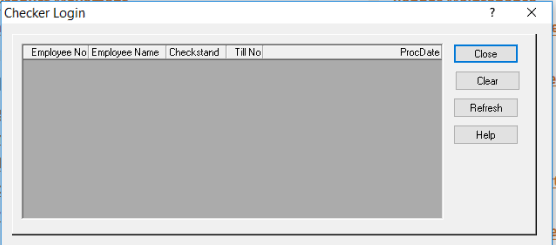
- Select the Clear Checker Login Entries from the Administration task list, under Operations.
- Highlight the employee and press the Clear button.
- Answer ‘Yes’ to the prompt ‘Clear Checker Login for workstation name’
- Close and return to the menu.
Note: Only checkstands that are logged off will allow the Checker Login entry to be removed.