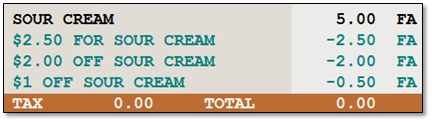Coupon Stacking
Note: Coupon Stacking is enabled in the database. Contact IT Retail support to enable or disable it.
- When more than 1 coupon exists for the UPC, AND Coupon Stacking is Enabled, the coupons are applied according to Priority. By default, the priority of a new coupon is ‘1’.
- The Lower Number gets the Higher Priority. 1 takes precedence over 2.
- The examples to the right show 2 coupons for the same product, which will be applied according to Priorities.
- The 1st coupon which will be applied is displayed below. This coupon is Priority 1.
- $1 will be deducted from the Ham.
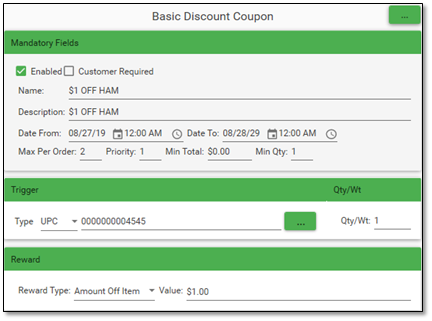
- The 2nd coupon is displayed below.
- This coupon is Priority 2, so it will be applied 2nd. 25% will be taken off the Ham after the $1 coupon is applied.
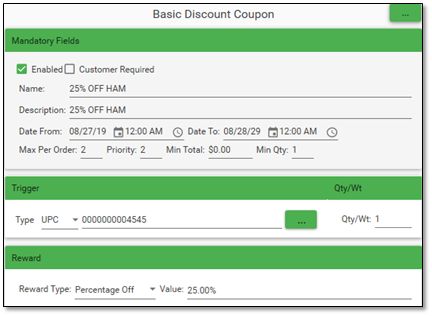
- The $1 off coupon is applied first, followed by the 25% off coupon.
- [$26 - $1] * 25% = $18.75
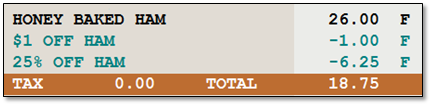
- If we reverse the priorities, the result is different.
- [$26 * 25%] - $1 = $18.50
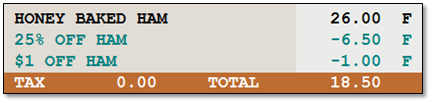
- Coupon Stacking will not allow the total to go below $0.00, as shown on the right. For this product, 3 coupons exist. On the Front End the total comes to $0 and not -$0.50.