Find Customers
When using Find Customer to search for a customer in Customer Sales, only the customers which are in the grid can be displayed, although they may be found in the Search form. If the customer has no sales for the time period selected, you will get a message of "Customer Sales Not Found". To search for a customer in the Customer Sales task:
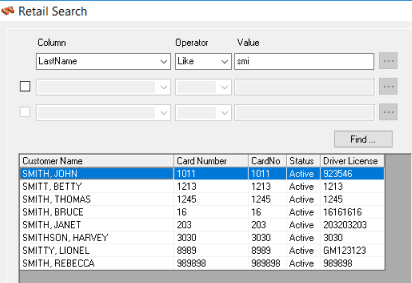
- Click on the “Find Customer” button in the toolbar.
- In the Column drop-down, select Last Name, Card No, Driver’s License, or address information.
- From the Operator drop-down, select the correct function, for example, = if you know the exact information, or Like if you only know partial information.
- Enter the information according to your selection. You can enter a portion of the name or card number, etc., if you have selected Like as the operator. Press the Find button to populate the list box.
- Select the name from the list box and press OK.