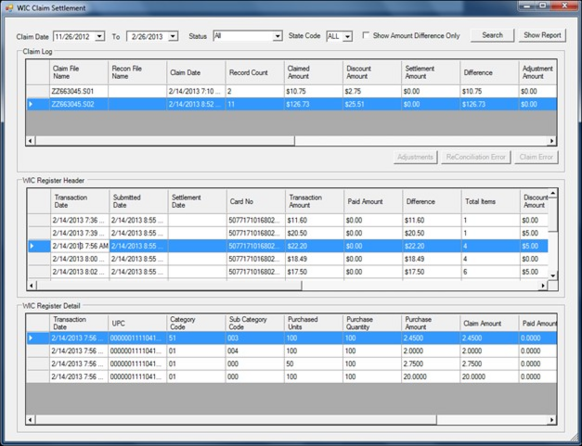WIC Claim Settlement
WIC Claim Settlement is used to view the WIC claim files that were submitted and compare them to the amount that the WIC Authority paid.
- Select the Claim Date range, the Status (Failed, Reconciled, etc.), the State Code, flag if you want to show Amount Differences only. Press the Search button.
- Double-click on the Claim File Name. The WIC Register Header will be populated.
- Click on the transaction you would like to view from the WIC Register Header section, and the WIC Register Detail section will be populated.
- You can print out a Discrepancy Report, which shows the differences between the amount the store charged, and the amount the WIC authority reimbursed the store.