Customer Card Replacement
Use the Customer Card Replacement form to move all card information from one card to a new card. This can be used if a customer has lost or damaged the original card, and you want to move all of their frequent shopper points, purchases, and all other information to a new card. The original card will be marked inactive.
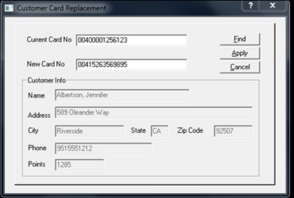
- Enter the Current Card NumberCurrent_Card_Number, that is, the old card number. The Customer Information will be displayed in the fields below. If you don't know the number, press the Find button to search for the customer by name or phone number.
- Enter the New Card NumberNew_Card_Number and press the Apply button. All of the customer information will be transferred to this number and the old card number will be marked inactive.