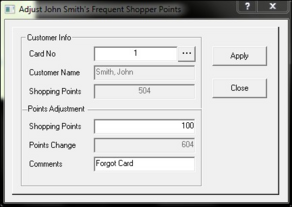Customer Shopper Points Adjustment
Customer Shopper Point Adjustment is used to add or subtract points on a customer’s card, which could be useful if the customer forgets his rewards card when shopping.
The points could be added when the customer brings in the card and the receipt. Remember to enable this form in Profile Maintenance only for users with proper security.
- Enter the Card No.14VJQ7M and press Tab or Enter. The customer's current points will be displayed in the Shopping PointsY2LD49 field. If you don't know the card number, press the Ellipsis button to search for the customer by name or phone number.
- Enter the Shopping PointsShopping_Points that you want to add or subtract and press the Apply button.
- Enter Comments in the field provided.The new amount will be displayed in the Points ChangeC.C.CE field.