Department Totals
The Show Total Department Purchases function displays the total sales by department for a selected customer.
- To display department sales highlight the customer in the Customer list box.
- Press the Total button in the toolbar. The summary lists all of the departments shopped in and the amount spent in each department during the time period selected.
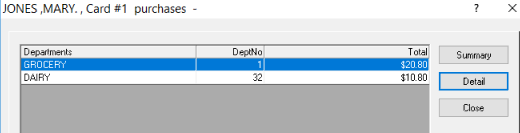
- To view the detail of the customer’s sales, highlight a department and press the Detail button. Each item purchased in the department will be displayed.
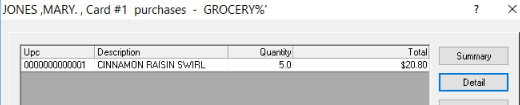
- Press the Close button to return to the Customer sales form.