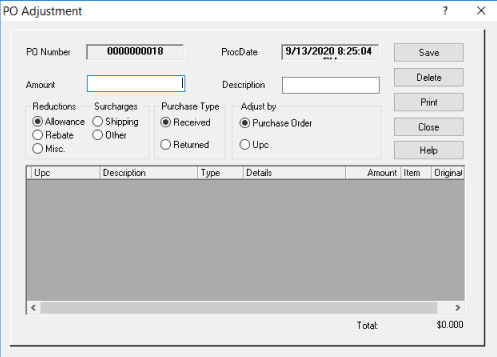PO Adjustment
To make an adjustment to the order, press PO Adjustment in the toolbar.
The PO Adjustment form opens up.
Adjustments can either be made for the entire PO (select Purchase Order) or made for a particular line item on the PO (select UPC).
- Type a description for the adjustment, the amount, and select an adjustment type.
- Adjustments listed as Reductions are treated as negative adjustments (i.e., reducing the amount of the PO or invoice).
- Adjustments listed as Added Charges are treated as positive adjustments (i.e., adding to the amount of the PO or invoice).