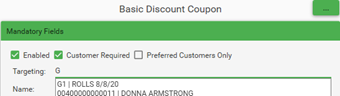Target Customer Groups
To create a Group of Customers to be targeted for a coupon, go to Tools, Edit Customer Groups.
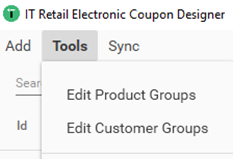
- Press Add.
- Enter the Name of the Group.
- Add Customer IDs.
- You can search by card number or by name.
- You can add one customer at a time, or use a comma to separate customer numbers.
- Press Add to add the customer or customers to the grid below.
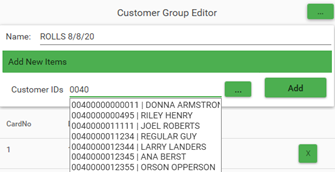
- Add as many customers as you would like, then press Save to save the new group.
- Press the X at the upper right to close the Group form and return to the Coupon Designer.

- Now, when searching for the Targeting Customers, you can also search for the Group.
- The coupon will be applied ONLY to customers belonging to the Group.