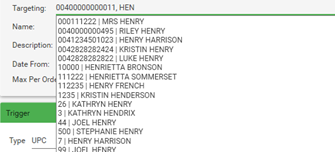Target Customers
You can Target coupons to specific customers or customer groups.
- The user can either search for a customer by name or ID number, or create a group of customers to target.
- To add one or more Target Customers, first select Customer Required.
- The Targeting field is then displayed.
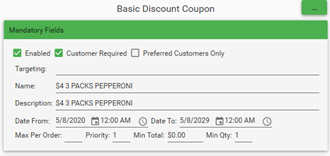
- Type in the search criteria. In the example on the right, the user typed in the card number.
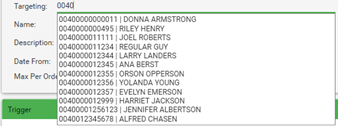
- If you want more than one customer, type in a comma, and search for the next customer.
- In the example, the user searched by Name.
- After creating the coupon, press Save.
- The coupon will ONLY be given to the Target Customers you have entered.