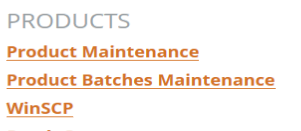User Menu
From Profile Maintenance, the user can add external programs to the Back End Menus of Retail.
- To add programs or other forms to the Retail Professional Back End menu, go to Administration, Menu Profile Maintenance.
- Click on the User Menu button.
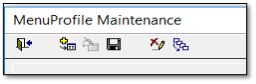
- From the User Menu, search for the program’s exe.
- Enter the EXE name and Windows Name. In the example, WinSCP is being added.
- Enter the Menu name. That is the name which will show up on the Retail Back End Menu.
- Select the Main Group.
- Press Add to save your entry.
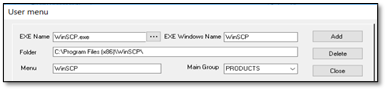
- From Menu Profile Maintenance, select the Profile ID.
- Scroll to your new Menu Item and click in the Selected box.
- Save and Update Checkstands with Setup.
- You will need to exit and reenter the Back End to see the new Menu item.
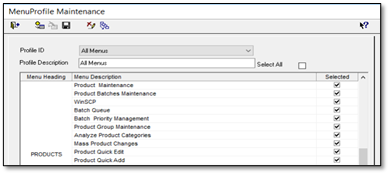
- Now, WinSCP shows up as a Retail menu item.
- Click on the new menu item, and the program will open up.