Allow Lookup
Check the Allow Lookup box to allow cashiers to search for products by pictures. This function is normally used for items that do not have barcodes, but instead have PLUs, like produce items. When the cashier enters PV on the NORMAL screen, a form will open up showing pictures that you have added to Product Maintenance.
You can also flag Allow Lookup on items without pictures, so that you can actually search for any item in the store.
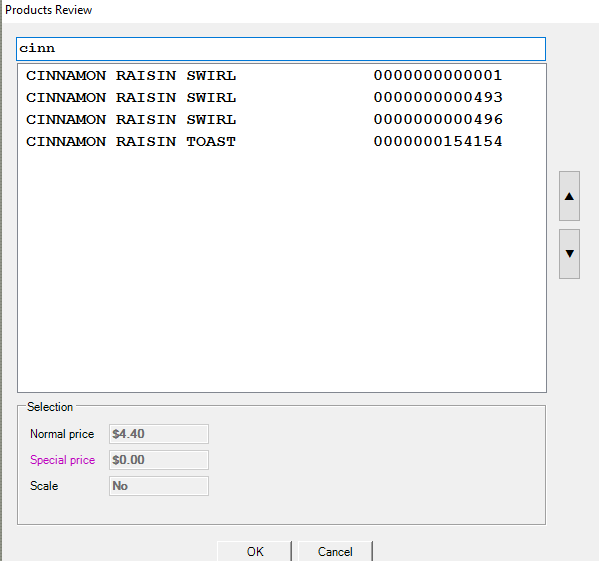
You can search for items by entering the name or PLU in the box above the names.
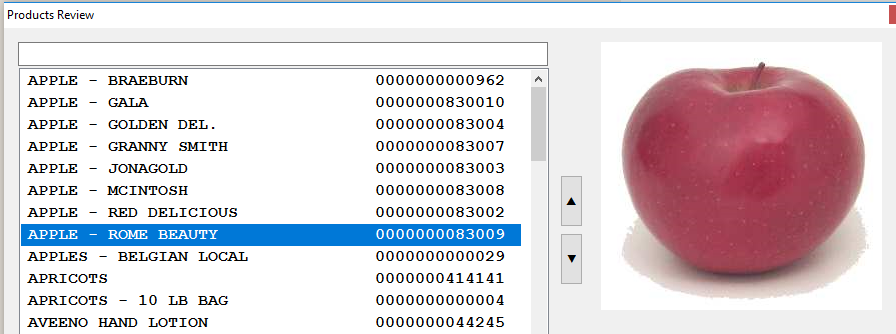
If you are using Touch Screen, you must enter the products in Product Lookup Designer. On the Front End, enter PL (Product Lookup).
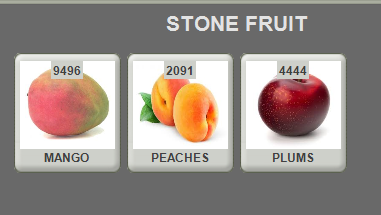
If using Normal Screen, attach the picture by clicking on the ellipsis button next to the Picture field, in the Misc section of Product Maintenance.