Basic Discount Coupon
The Basic Discount Coupon is the basic dollar amount off an item, but it can be created and applied in many various ways.
- To create a Basic Discount Coupon, click Add and select Basic Discount.
- Click on Customer Required to award the coupon only to your customers with Preferred Shopper cards.
- Enabled is flagged by default. If you do not want the coupon to be applied, unflag Enabled.
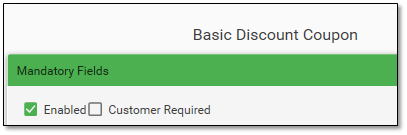
- Enter the Name of the coupon, which will appear on the Front End and receipt.
- Enter the Description for more information.
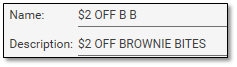
- Enter the Date and Time From and To.
- NOTE: The Date To defaults to one day.

- If applicable to your coupon, enter the Max Per Order, the Priority (when coupons overlap), the Minimum Total Order, and the Minimum Quantity of items which must be rung up to trigger the coupon. NOTE: Minimum Quantity is number of items in the ORDER, not the number of items on coupon.
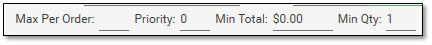
- Next, select the Trigger. Click on Type to view a list of the possible trigger types, including, UPC, Mix Match, Vendor, Department, Section, or Group.
- Groups are created in Coupon Group Editor, accessed from the Tools option on the upper left of Coupon Engine.
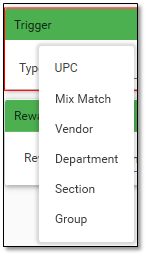
- Enter the Trigger item, whether UPC, Mix Match, Department, etc.
- You can enter the number, for example, the UPC number or the Department number, or begin typing the name to bring up a list to select from. Notice that the price is displayed next to the description for your reference.
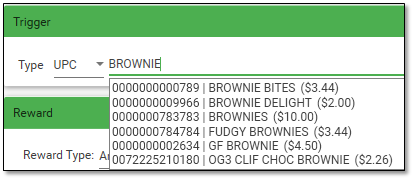
- OR, press the Ellipsis button to the right of the Trigger to bring up the Search engine.

- After entering the Trigger item, enter the Quantity or Weight of the item needed to trigger the item. In the example, the customer will need to purchase 2 of the items to receive the coupon.
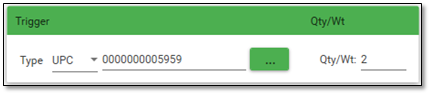
- Click on Reward Type to bring up the list of available reward types.
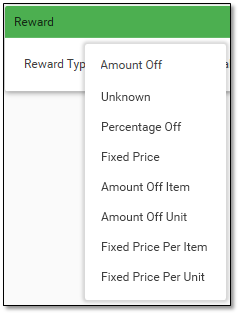
- Then, enter the amount of the reward to be applied.
- NOTE: As you are creating the coupon, mistakes or missing information are described in red. Correct or complete the entries to save the coupon.
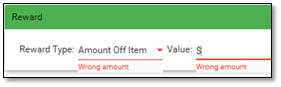
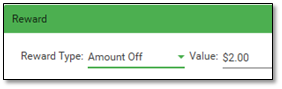
- When you have finished, press Save at the bottom of the Coupon Engine, and then Sync at the upper left of the form. (The sync runs automatically every few minutes).

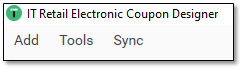
- The example on below shows a Weighted item. The customer will get 25% off for every pound of bananas, up to a maximum of 5 pounds.
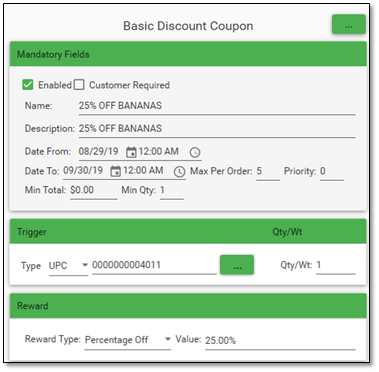
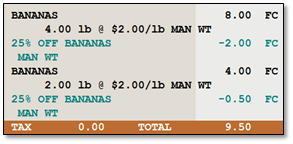
IMPORTANT NOTE: Weighted coupons are not designed to work with Random Weight UPCs to calculate by pound. Most stores do not keep the prices of their 002 items accurate, since the labels are printed on scales. Instead, choose Percent Off, which will give the percent off the price on the label.
If you use an Amount Off, that amount will be discounted PER PACKAGE.