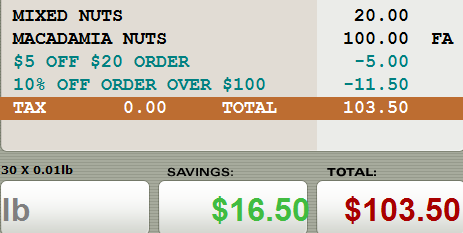Order Discount Coupon
To create an Order Discount Coupon, select Order Discount.
- The dollar or percent discount will be applied after the order has been rung up.
- From the Coupon Type, select Order Discount.
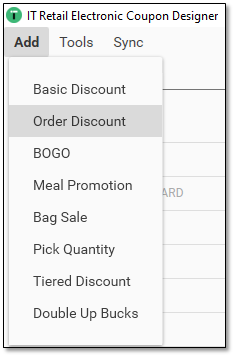
- Enter the Name, Description and Dates From and To.
- Enter the Minimum Order. This is the total amount of the order that will cause the coupon to be triggered.
- Select the Reward Type from the drop-down.
- The Reward Types that can be applied are Percentage Off or Amount Off.
- Enter the Value or discount amount of the coupon.
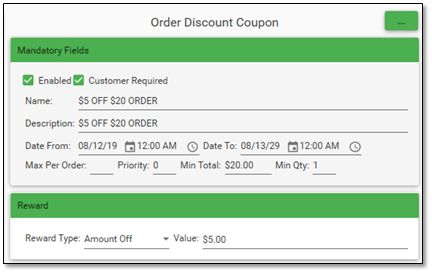
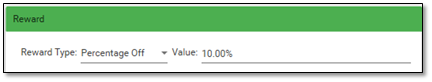
- The example on the right shows a $5 coupon deducted, followed by a 10% order coupon.