Cost Calculator
The Cost Calculator form is used to calculate Unit Cost, Unit Price and Case Cost at the UPC level. The Cost Calculator can be used as a ‘what if’ scenarios until the ‘Apply’ button is pressed for the following:
- Entering a new Case Cost will calculate a new Unit Cost (Case Cost/Pack).
- Entering a new Unit Cost will calculate a new Case Cost (Case Cost * Pack).
- Entering a new Gross Margin will calculate a new Price based on Gross Margin.
- Entering a new Price will calculate a new Gross Margin.
- Rounding Table (available via the Product Maintenance Price field only).
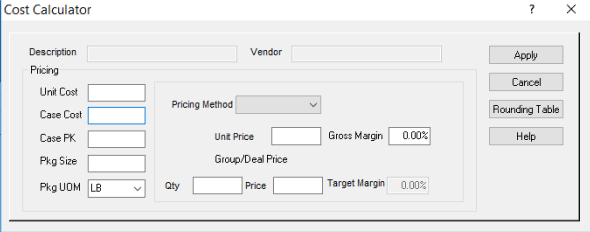
Various forms in Retail will access the Cost Calculator. The task selected will determine which fields will be available for changes. Examples: in the Enter Prices for Ad Batch form, the Cost Calculator will not allow the Case Cost to be changed. When using the ellipsis button by the Case Cost field in Product Maintenance, the price cannot be changed.
Access the Cost Calculator via the ellipse button (…) via the following forms:
- Product Maintenance> Unit Price: Normal Retail Price field, Special Retail Price field, and Case Cost.
- Product Maintenance> Case Cost: Cost and Case Cost fields.
- Enter Prices for Ad Batch: Normal Retail Price field for a Normal batch and Special Pricing field in a Sales batch.
Access the Cost Calculator via the Toolbar in the following forms:
- Open a Purchase Order
- Receive an Invoice
Open the Cost Calculator via one of the options above.
- Make your changes and press the ‘Apply’ button when you are satisfied with your selections.
- If you are not satisfied with your selections press the ‘Cancel’ button and nothing will be changed.
See Also: