Find a Batch
Press the Find Batch Button in the toolbar to find an existing batch to view or edit, or to find a batch that has been imported from your Wholesaler host or Enterprise.
- All existing batches are displayed, whether expired, not applied, or in affect.
- You can sort by Batch No, dates, or description to help find the batch you are looking for.
- Double-click or highlight the batch name and press OK.
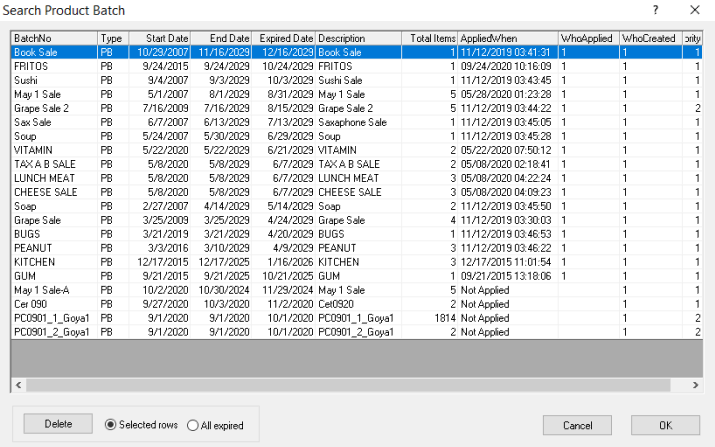
- You are returned to the Main form, to edit or apply your batch.