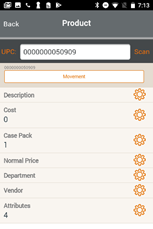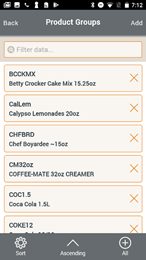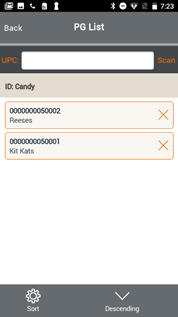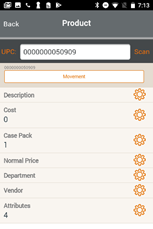Retail Professional
Product Groups - Mobile
- Within the Product Maintenance you can also create or review Product Groups.

- Select the PGroup button. A list of your existing Product Groups will display. To Edit a group, click on it.
- To create a new group Select Add at the top right-hand corner of the screen.
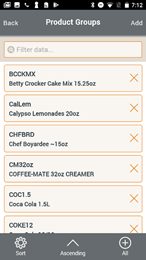
- Select the type of group you would like to create, Pricing Group or Reporting Group. Fill in the Description for your group.

- To add items to the group you created just begin scanning.
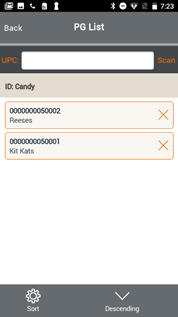
- Lastly you can Add Product in the Product Maintenance form. Select Add Product.

- Scan the product and select Yes to add the item. Fill in the required information for the product. Set the Cost, Price, Department and Vendor.