Refund Receipt
The Refund Receipt is used to print an additional receipt to be kept by the store as a record of a refund.
This is used in conjunction with the Refunds options selected in the Point of Sale section. In Refunds, print Refund Receipt must be set to Yes.
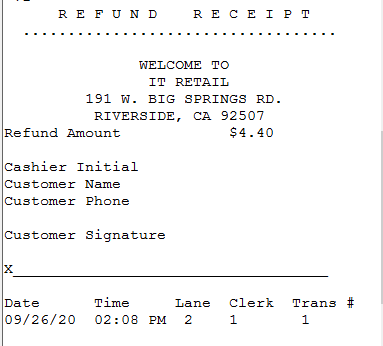
- Click on the Refund Receipt line and press Add Item. You may wish to have the customer sign, or the cashier initial.
- Enter the information you want printed on the extra receipt.
- You can enter as many lines as needed.
- When a refund is made, a receipt will be printed out with the total refunded, and the extra information you have entered in this section.