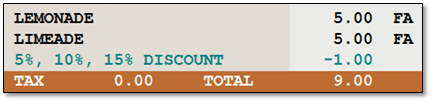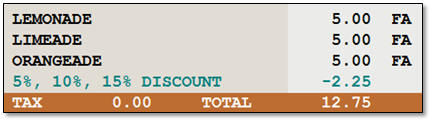Tiered Discount Coupon
A Tiered Discount is used to create a coupon with multiple levels or tiers. The more the customer spends, the higher the discount will be.
- Begin by selecting Add > Tiered Discount.
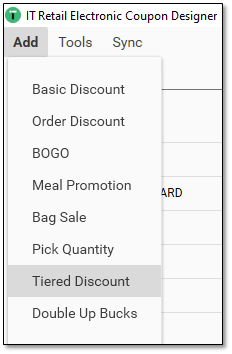
- Enter the Name and the Description.
- In the example on the right, the customer will get 5%, 10%, or 15% off the order, depending on how much the total is.
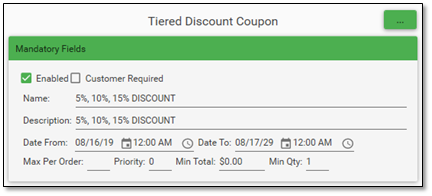
- The user can specify the Trigger Items, or, in the example below, the amount of the order will trigger the coupon.
- Enter the Value and the Amount discounted of the first Tier.
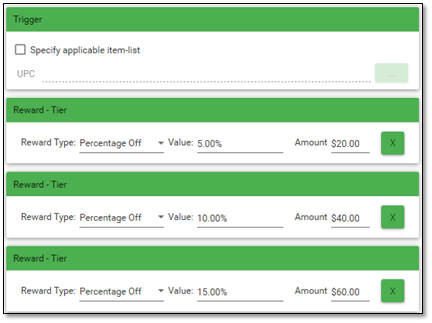
- Press Add Tier to continue adding levels.
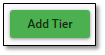
- Press Save and Sync the lanes.
- On the Front End, the discount becomes higher when the tiers are reached.
- In the example below, you can see that the reward is 5% off $20, 10% off $40, and 15% off $60.
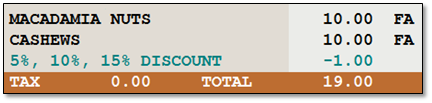
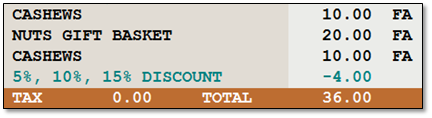
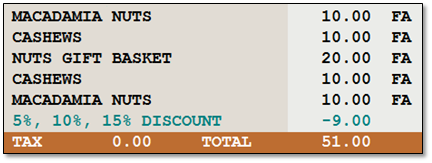
Specify Applicable Item-List
- The other method is to Specify Applicable Item-List, which is a list of UPCs.
- In the Trigger field, enter the UPCs that will receive the Tiered Discount. Separate the UPCs with commas.
- In the example below, the customer will receive 5% off $5 of the product, 10% off $10, or 15% off $15.
- Only items in the applicable item list will receive the discount.
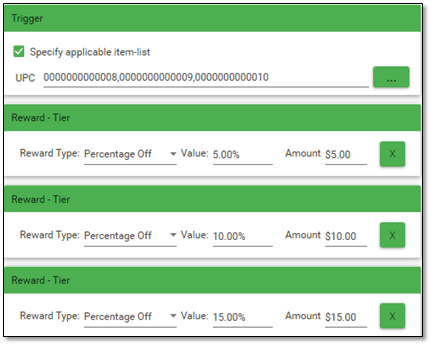
- On the front end, the discount is given when the trigger amount is reached.