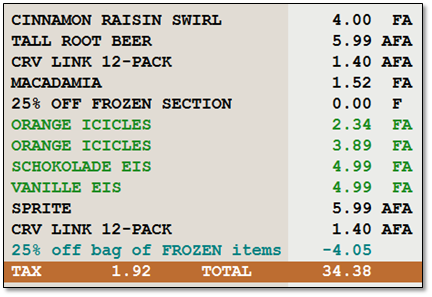Bag Sale Coupon
The Bag Sale Coupon is used to apply a discount to a Bag of items. For example, 25% discount on all items in the Frozen food section that fit into the bag.
- Select Bag Sale from the Coupon Type.
- Enter the Name, Description, and Dates.
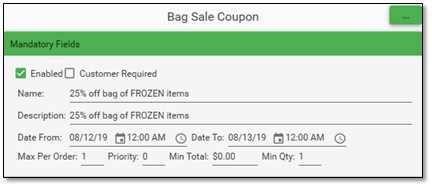
- Enter the UPC of the “Bag”. This UPC is used on the Front End to signal that the following items are in the bag and should have the coupon applied, as long as the items are also in the “Group” created in the next step.
- NOTE: The Bag UPC is NOT a requirement. The Cashier can press BG to start the bag, and again to finish, without scanning a Bag UPC.

- Select from the Type drop-down the Reward item or group. This can be a Department, UPC, Mix Match group, Vendor, Section, or Coupon Group (as created in Coupon Group Editor).
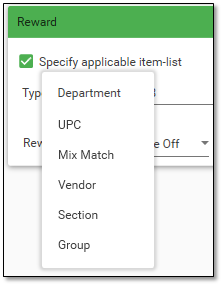
- In the example below, the Reward will be given to all items in the department number 58.
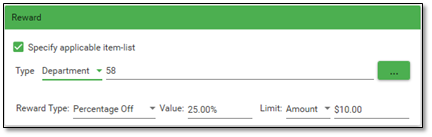
- To apply this coupon on the Front End, press BG to start the Bag of Groceries.
- Scan the UPC of the Bag, if used.
- Scan all the items in the bag. After scanning all the items in the bag, press BG again to end the deal.
- NOTE: BG can be pressed again to Reopen the bag, if more items need to be added.
- Items NOT in the Reward Group or Department, but rung up within the ‘Bag’ deal (when BG is started and ended) will not get the coupon applied. When TL is pressed, only the items in the reward group specified will receive the discount.
- In the example below, the items in GREEN received the Bag Coupon, and the Coupon Amount is displayed in BLUE.