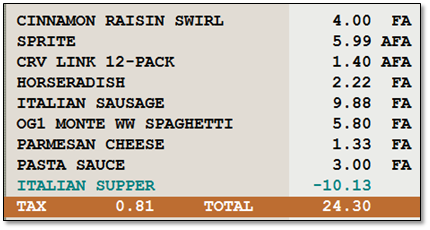Meal Promotion Coupon
The Meal Promotion Coupon is used to create a group of items that all get a discount, which is triggered by a main item. For example, buy Ground Beef and get Pasta and Pasta Sauce free.
- Begin by selecting ‘Meal Promotion’ from the Coupon Type.
- Enter the Name, Description and Dates From and To.
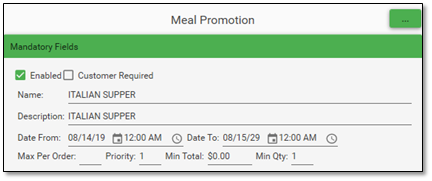
- Enter the UPC that will Trigger the deal. This item does NOT get a discount.
- Next, set up the Reward. This is the item or group of items that can receive the discount.
- In the example to the right, 3 different UPCs have been entered. Separate the UPCs with Commas. Any ONE, and only ONE of those items will receive the coupon. If the customer purchases all three, the coupon is only applied to one.
- To add another Reward, press the Add Group button.
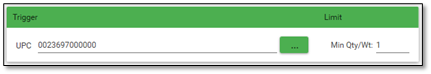
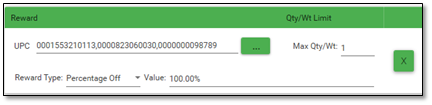
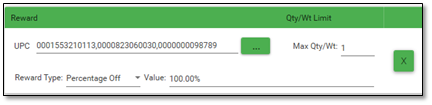
- Add as many groups as you would like for your coupon.
- In the example on the right, the customer must purchase the Trigger Item. After that, 3 items, 1 from each Reward group, will be rewarded at a 100% discount.
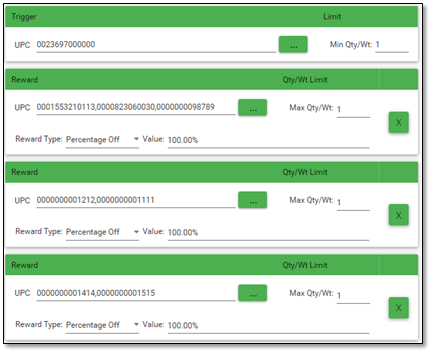
- On the Front End, the coupon will be applied after the trigger has been met and reward items have been rung up.