Product Information
The Product Information Form is used to entered additional information about a product, which a cashier will be able to access on the Front End. When the information is entered into the form, the cashier is able to perform a Product Search (keystrokes PS) on the Front End. This form was originally designed to be used by a bookstore, thus the fields include Author and ISBN#, but it can be used for other applications as well.
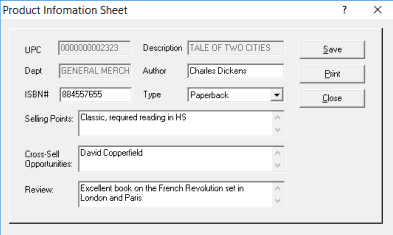
The following fields are available:
- UPC
- Department
- ISBN#: Enter the International Standard Book Number of the book. Leave blank for other types of products.
- Description: Displays the description of the product as entered in Product Maintenance; in the case of a book this should be the title.
- Author: Enter the first and last name of the author.
- Type: Choose Hardcover or Paperback from the drop-down box.
- Selling Points: Enter any information about the book or item that you would like the cashier to be able to view on the Front End. The cashier can perform a Price Verify (PV) on the item to view the information entered in this form. This form was originally designed for use by a book store, but can be used for other applications as well.
- Cross Sell Opportunities: Enter information about other books or items that would enhance the customer’s purchase. For example: a study guide as a companion to a textbook, or batteries for an electronic device.
- Review: Enter a review of the book in this field. Any other information you would like to be able to view at the Front End may be entered as well.
Note: To be able to view this information at the Front End, Allow LookupAllow_Lookup must be selected in the Product Maintenance Form.