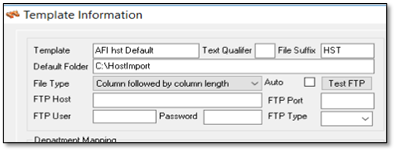Setting up the FTP Site
Within the Import Host Data form, the user can set up the FTP site so that the Wholesaler's files can be automatically downloaded into Retail.
- From within the Host Import form, press the Adjust Template button on the upper right of the form.
- Enter all of the information needed to connect to the Wholesaler’s FTP site.
- Press Test FTP to ensure you can communicate.
- A Retail Task is created to automatically download the files daily from your Wholesaler.