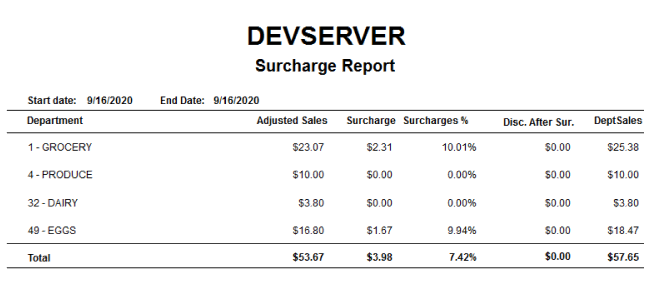Surcharge Report
If you are running a cost plus store, click on the Surcharge Report to view the adjusted sales and total surcharges.
The report displays the following columns:
- Department
- Adjusted Sales: The sales before surcharge is charged
- Surcharge: The $ amount of surcharge in the department
- Surcharges %: The surcharge % for the department
- Disc. After Sur.: The discount amount after surcharge is charged
- Dept. Sales: The total department sales