Balancing Overview
The Balancing Overview task consolidates information from the following forms: Show Store Sales, Till Statistics and Balancing,Sales_by_DepartmentTills and totals from Safe Statistics and BalancingSafe_statistics for the Balance Date selected. Balancing Overview allows you to easily view the information from these three forms, but not to edit any of the fields.
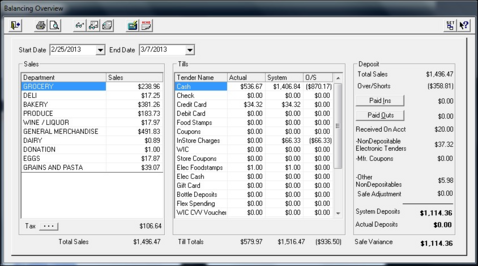
- Double-click on Balancing Overview from the Point of Sales Icon.
- The form defaults to yesterday’s date. To view a different day of bookkeeping, select the start and end dates from the drop-downs.
- Review the data as it appears on this form. Any changes should be made in the appropriate form, such as Till Statistics or Safe Statistics.
- The Balancing Overview Report can be printed by pressing the Print or Print Preview button in the toolbar.
- Store coupon and discount information can be viewed by pressing the Store Discount/Coupon SummaryDiscount_and_Coupon_Summary button in the toolbar.
- If you are running a cost plus store, press the Surcharge Report button if you add surcharges on your transactions.
- Press the Non-negated Report button to view the report.
- Click on the Exit Current Window button in the toolbar when you have finished.